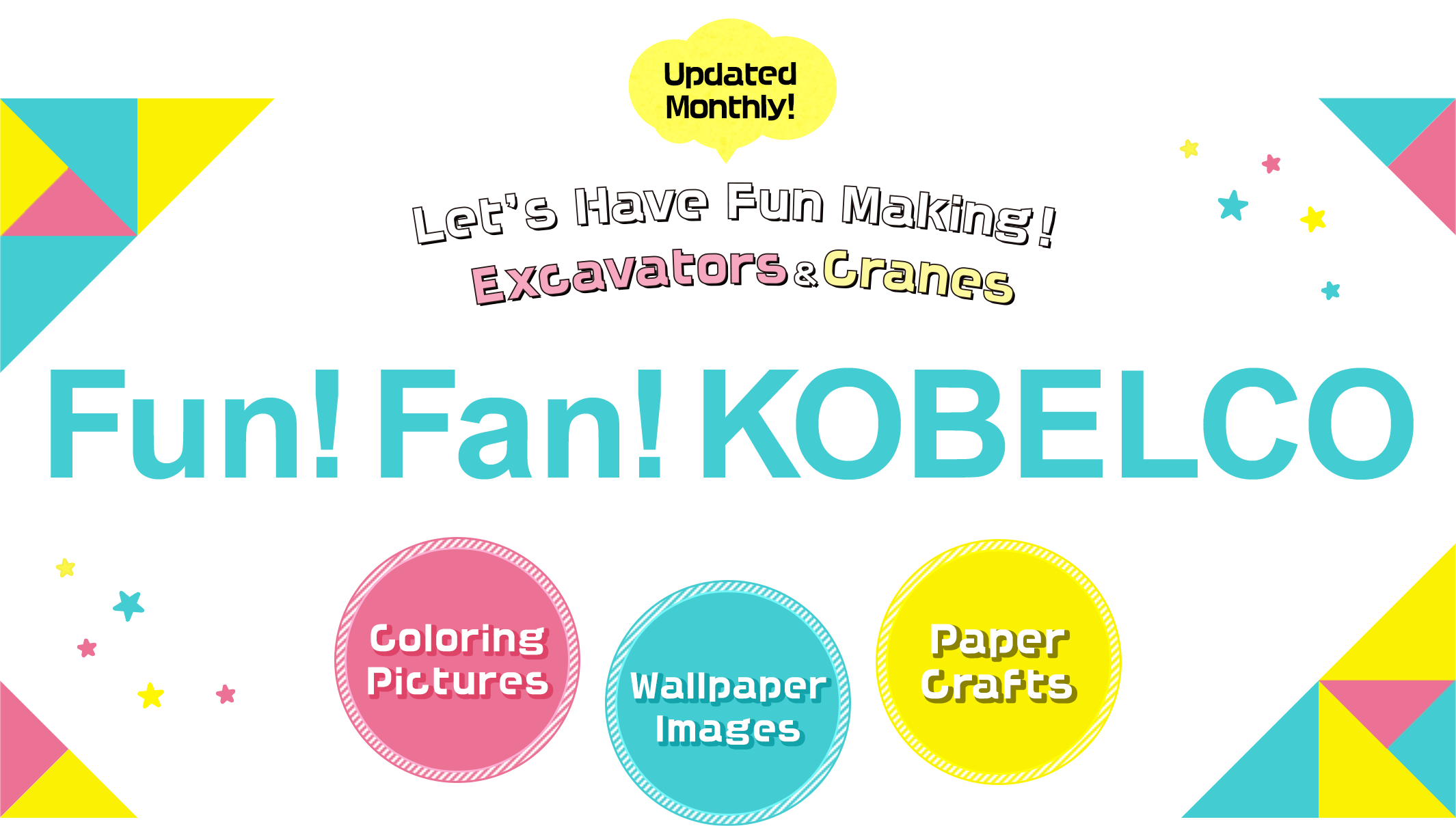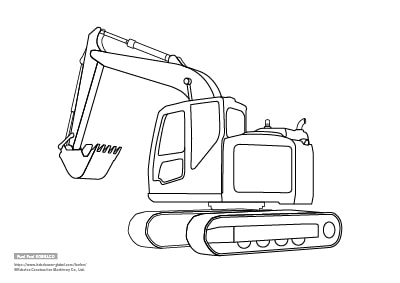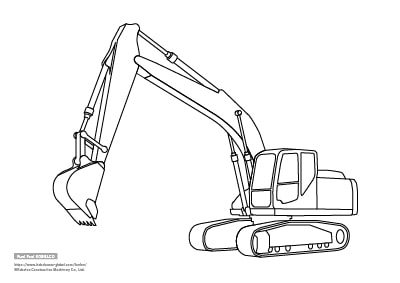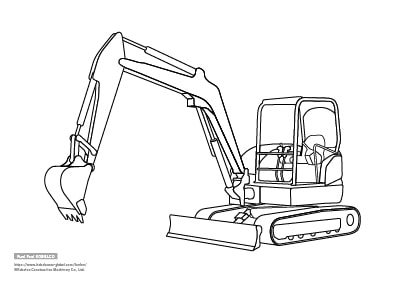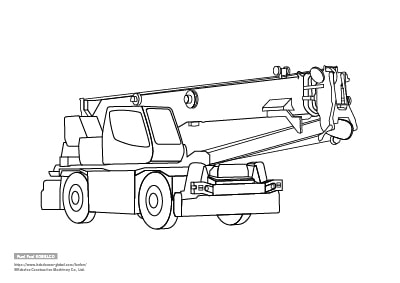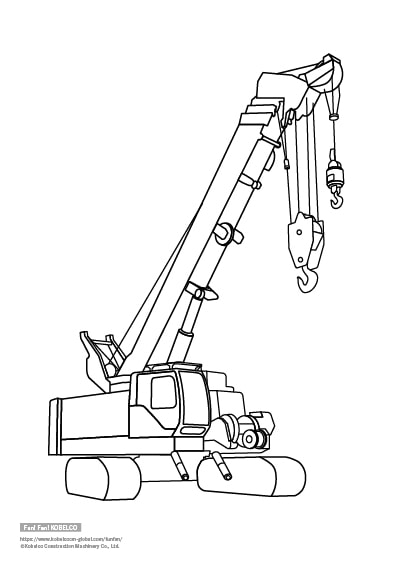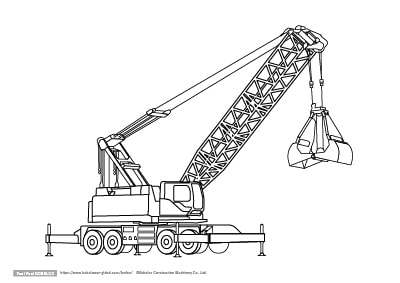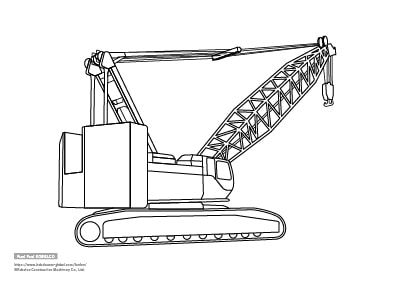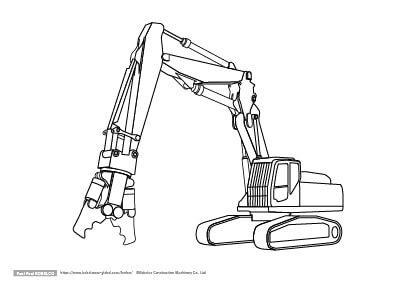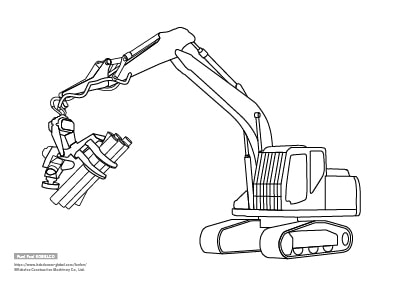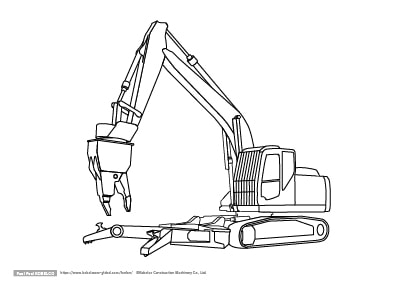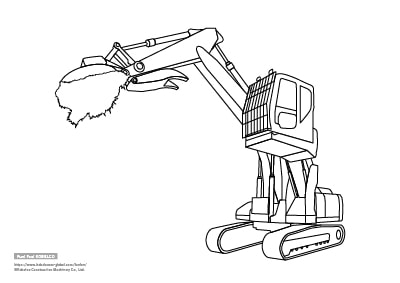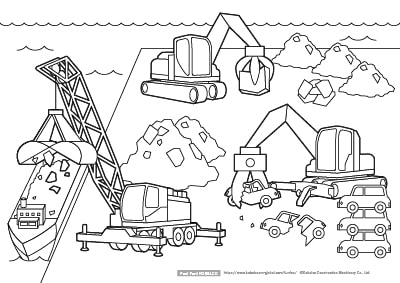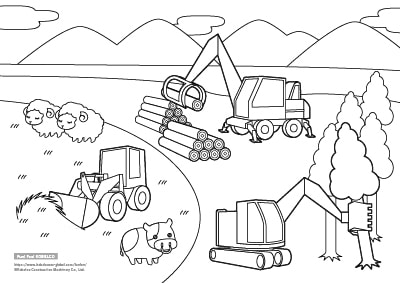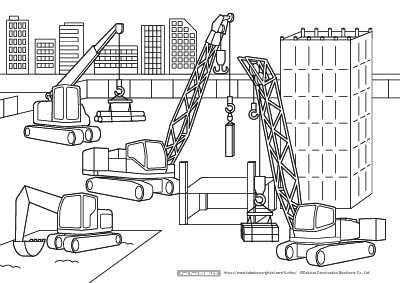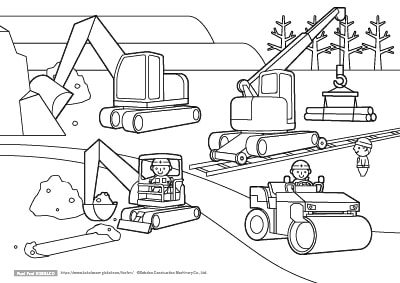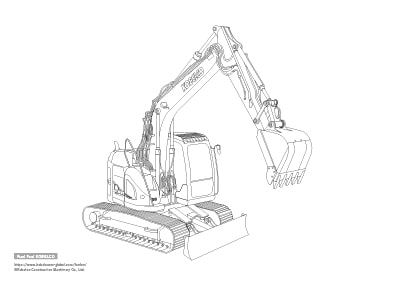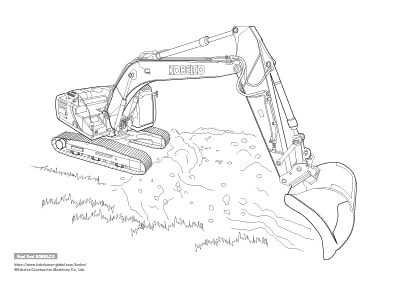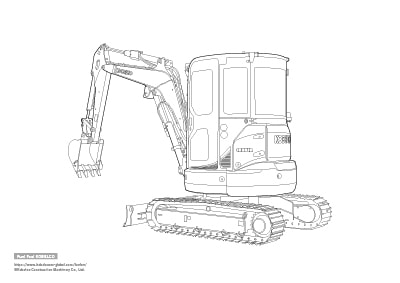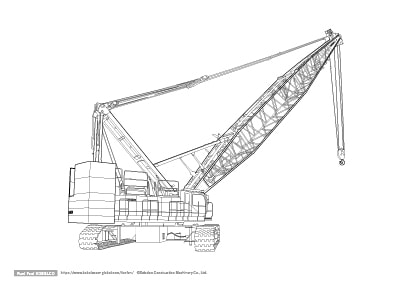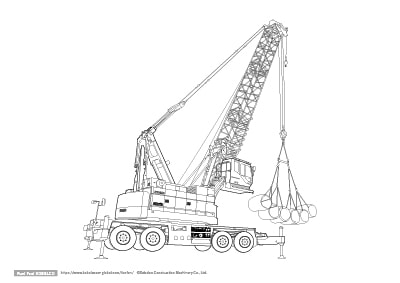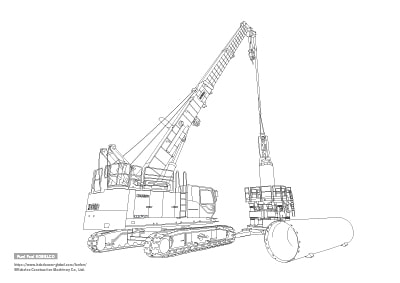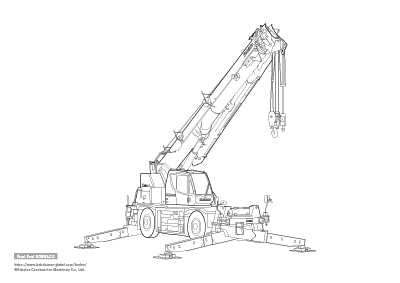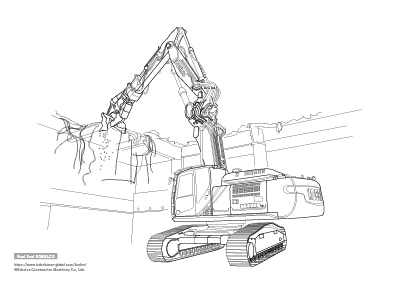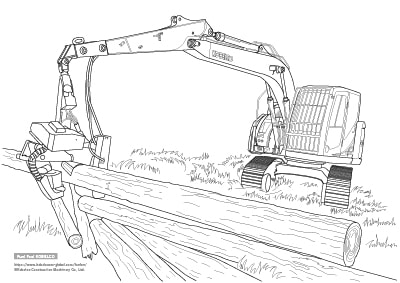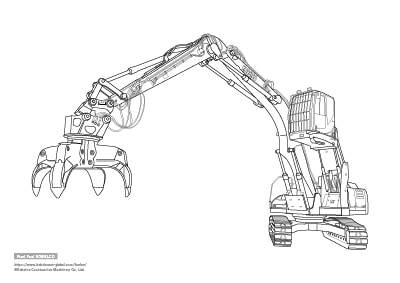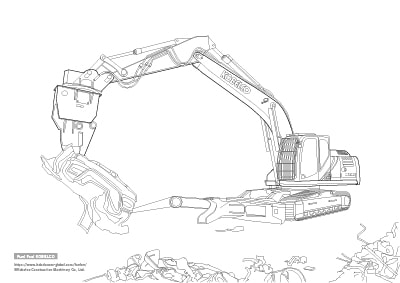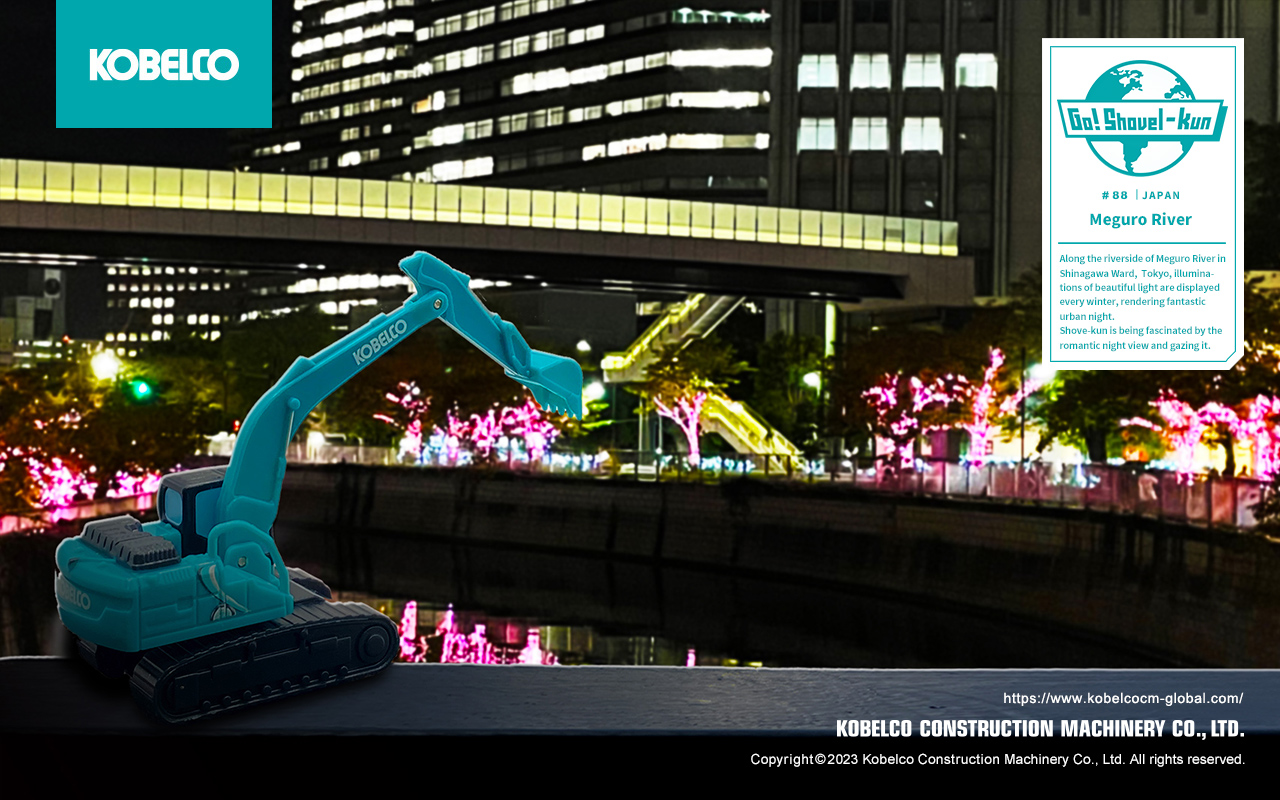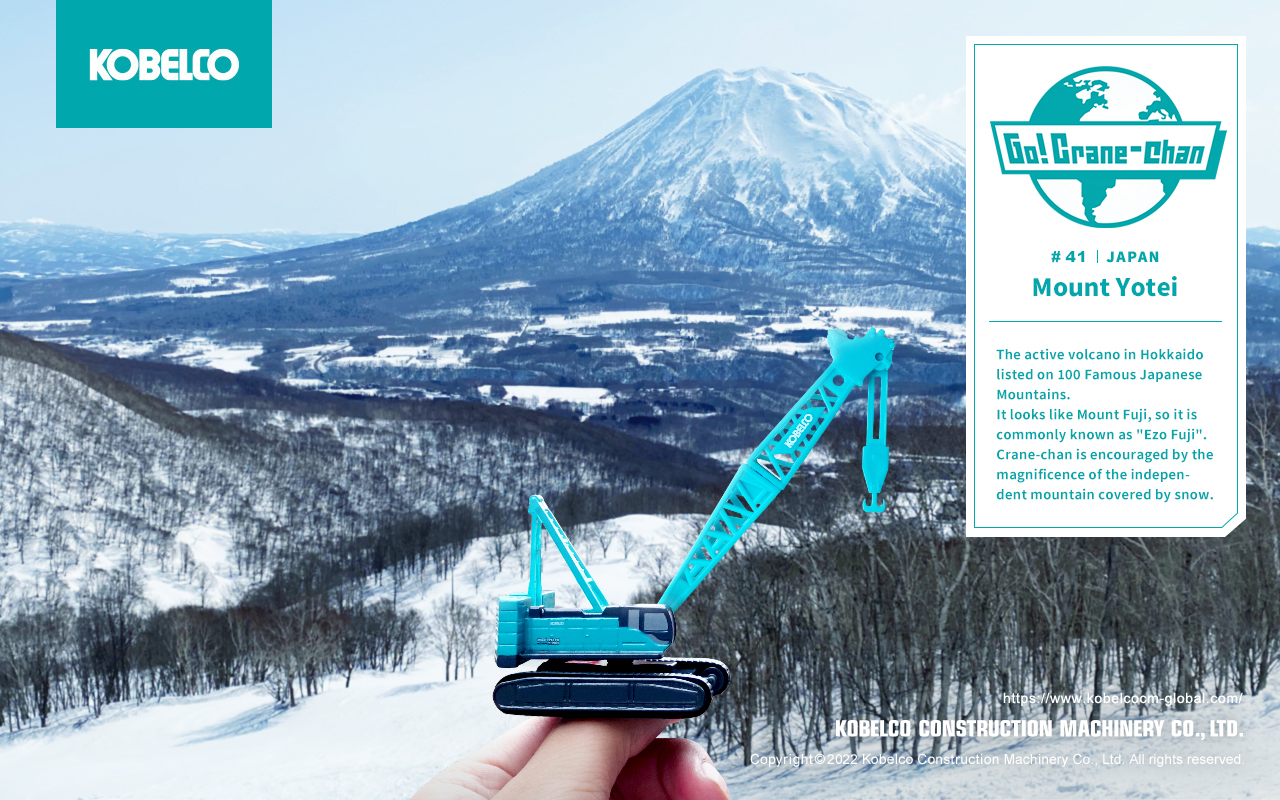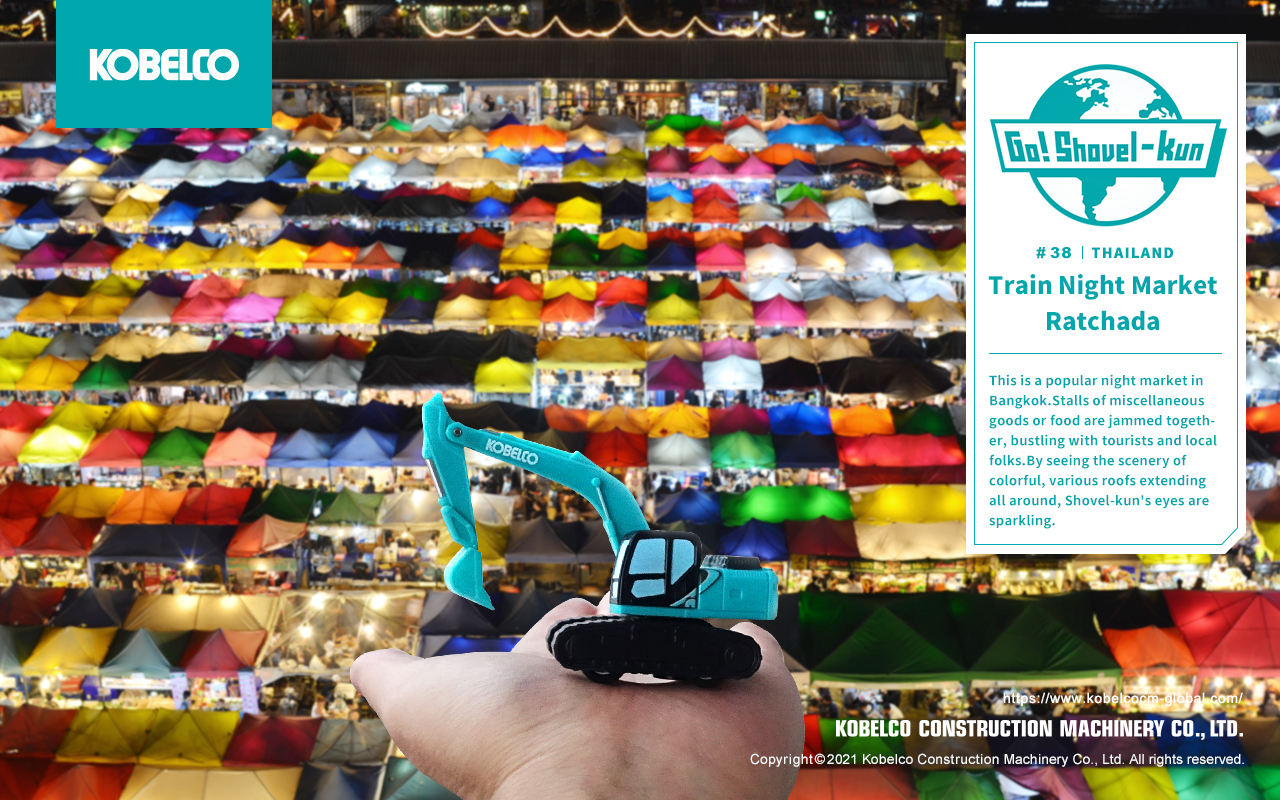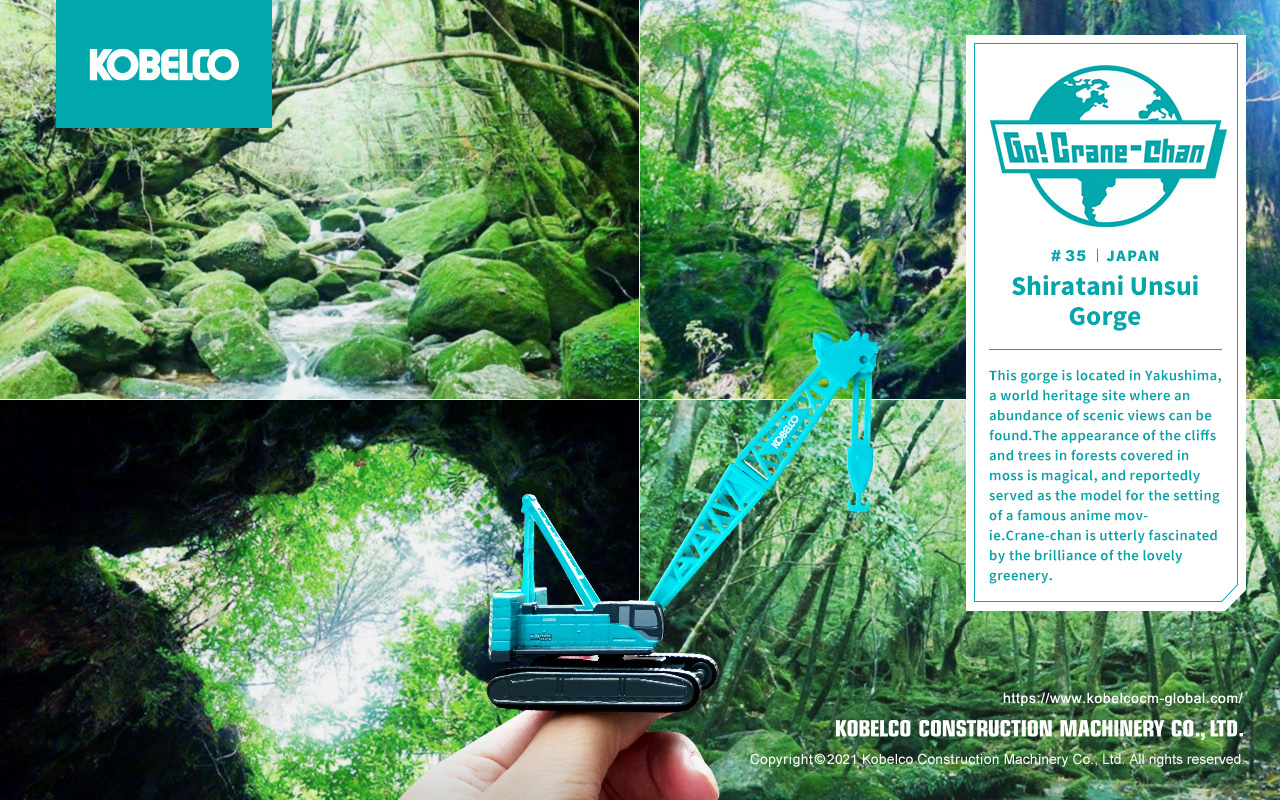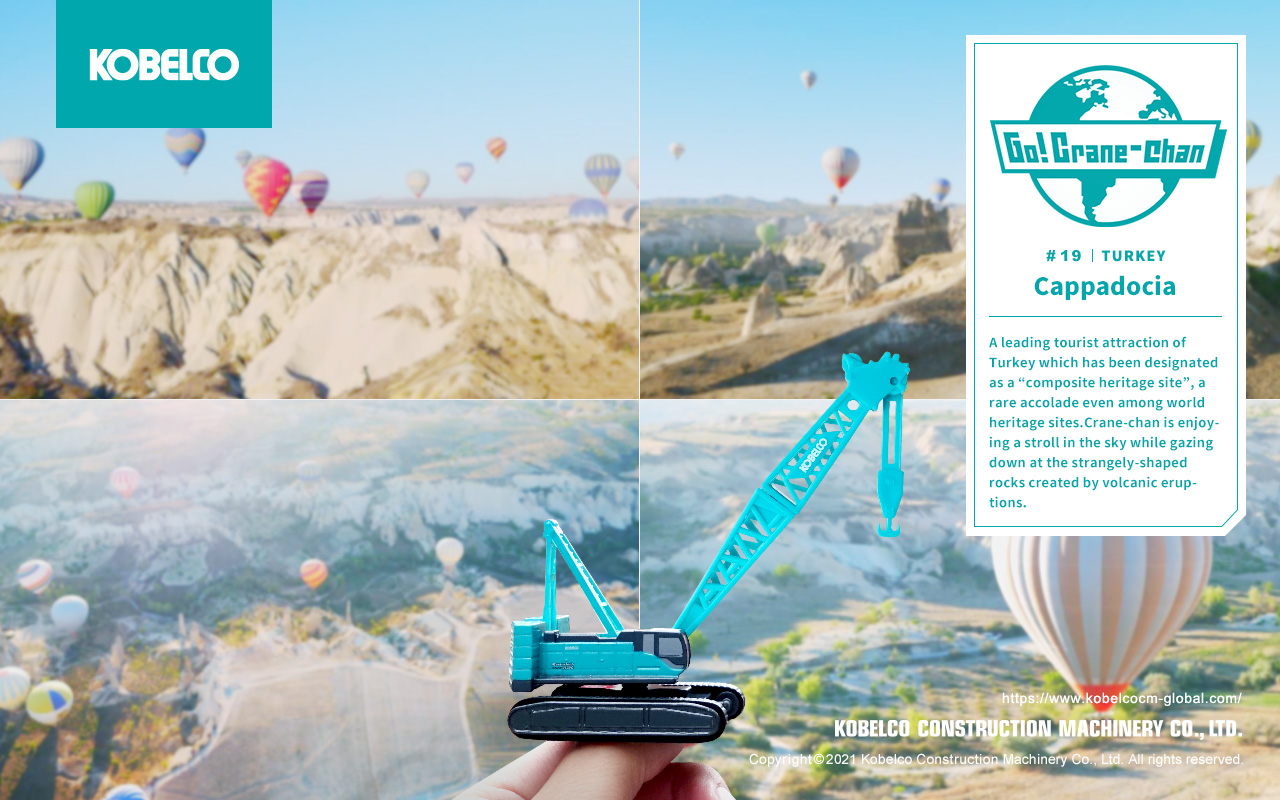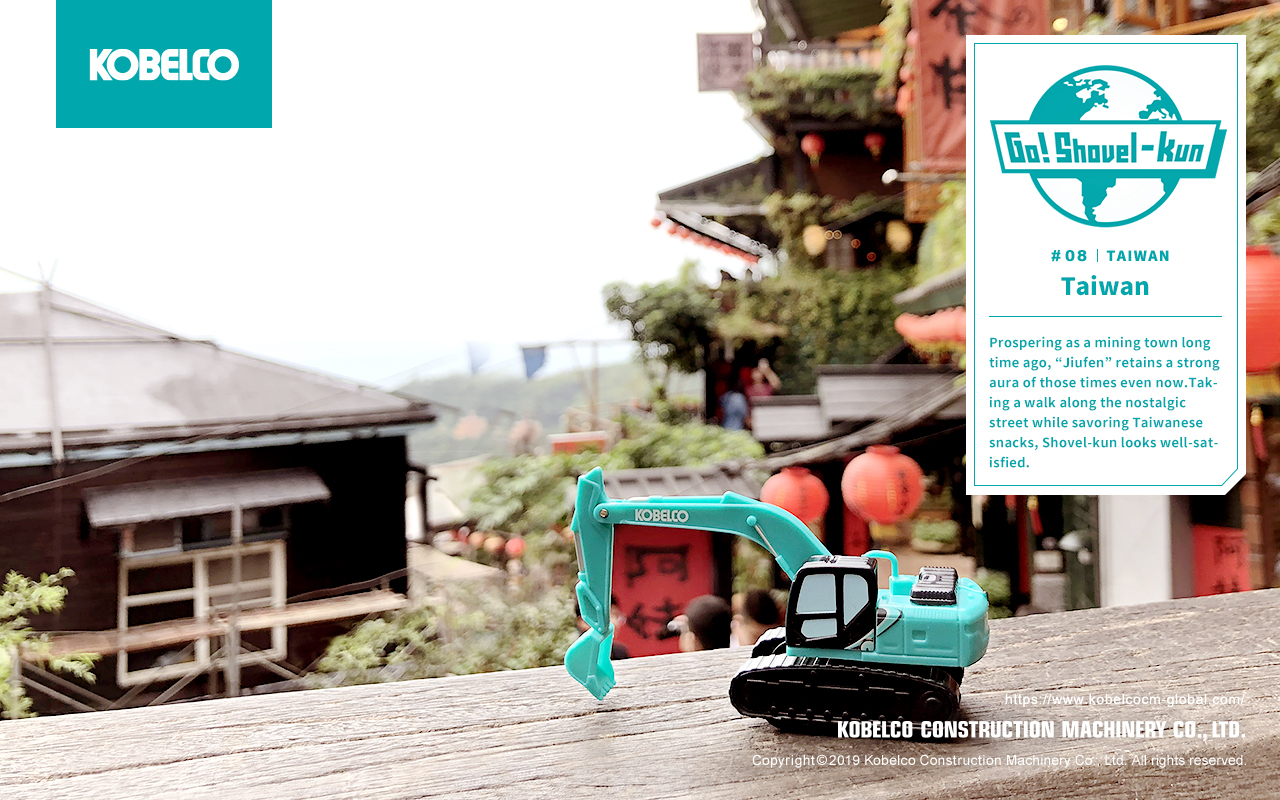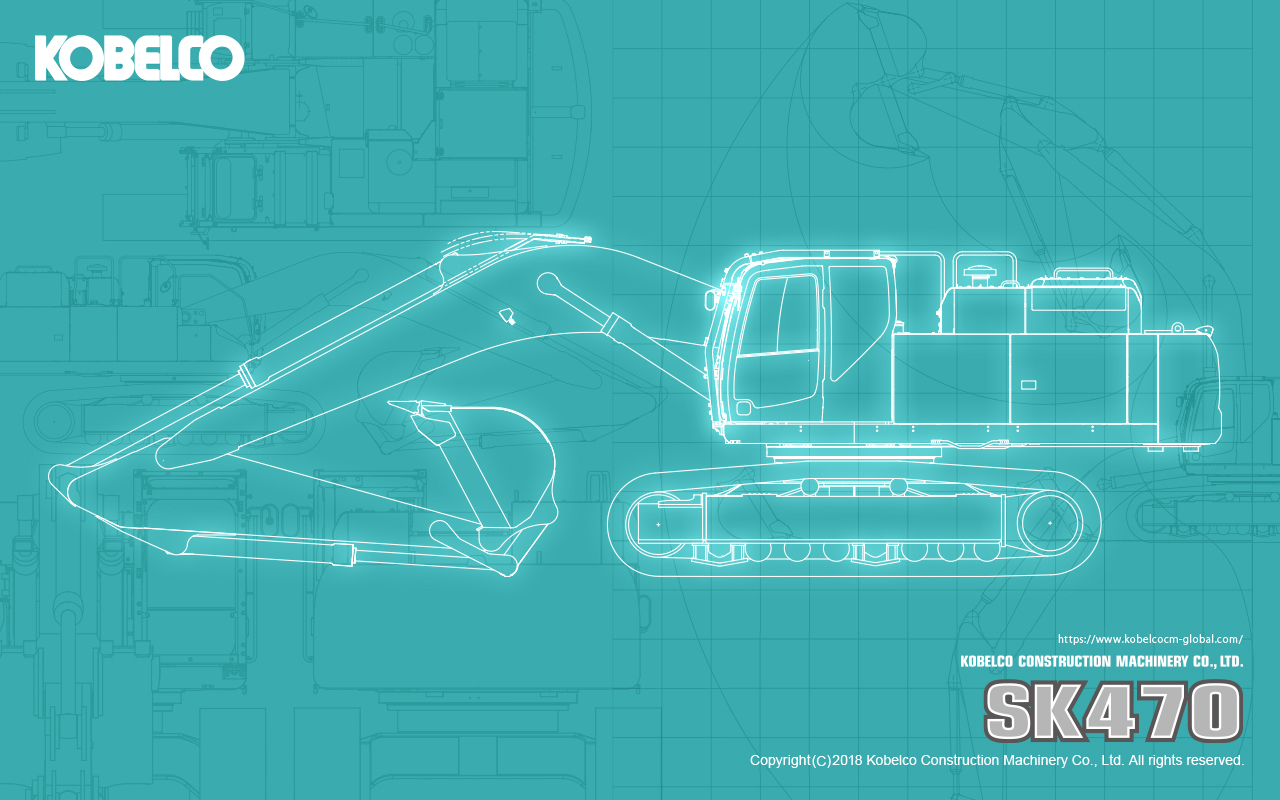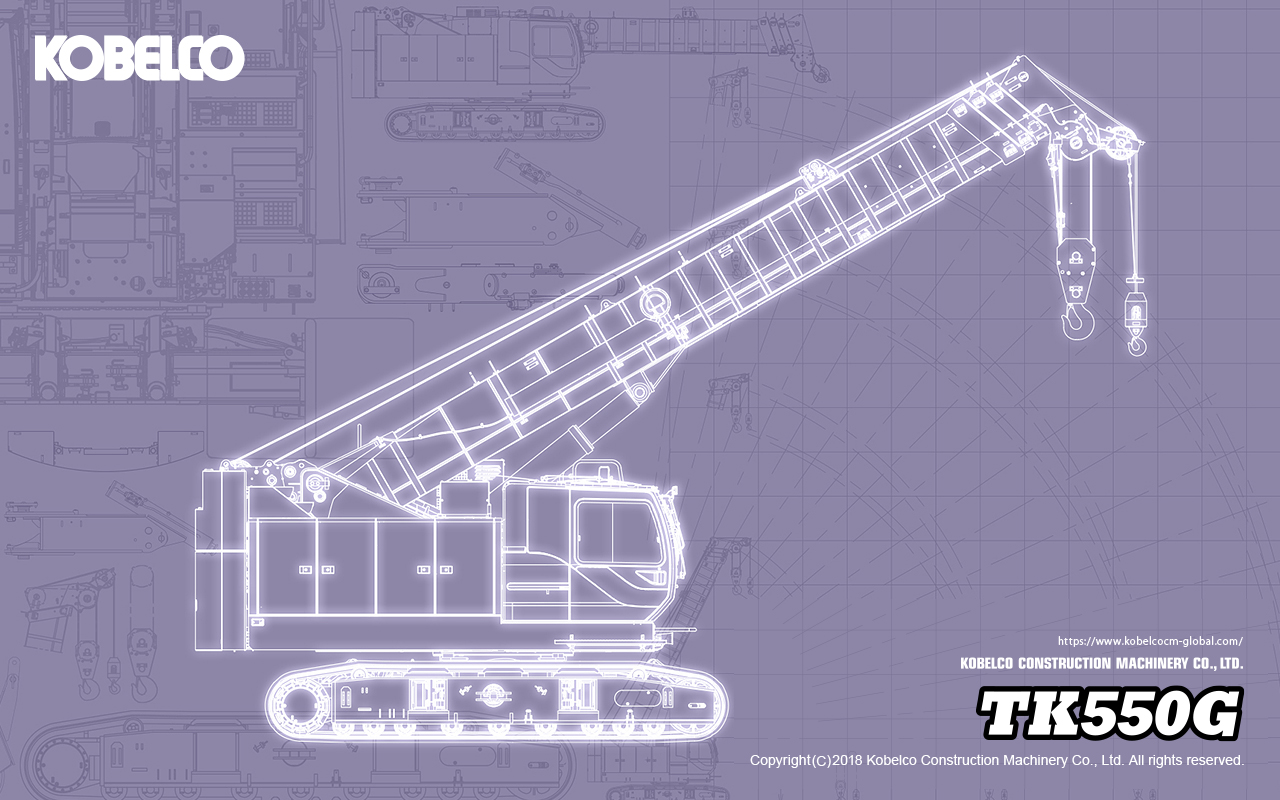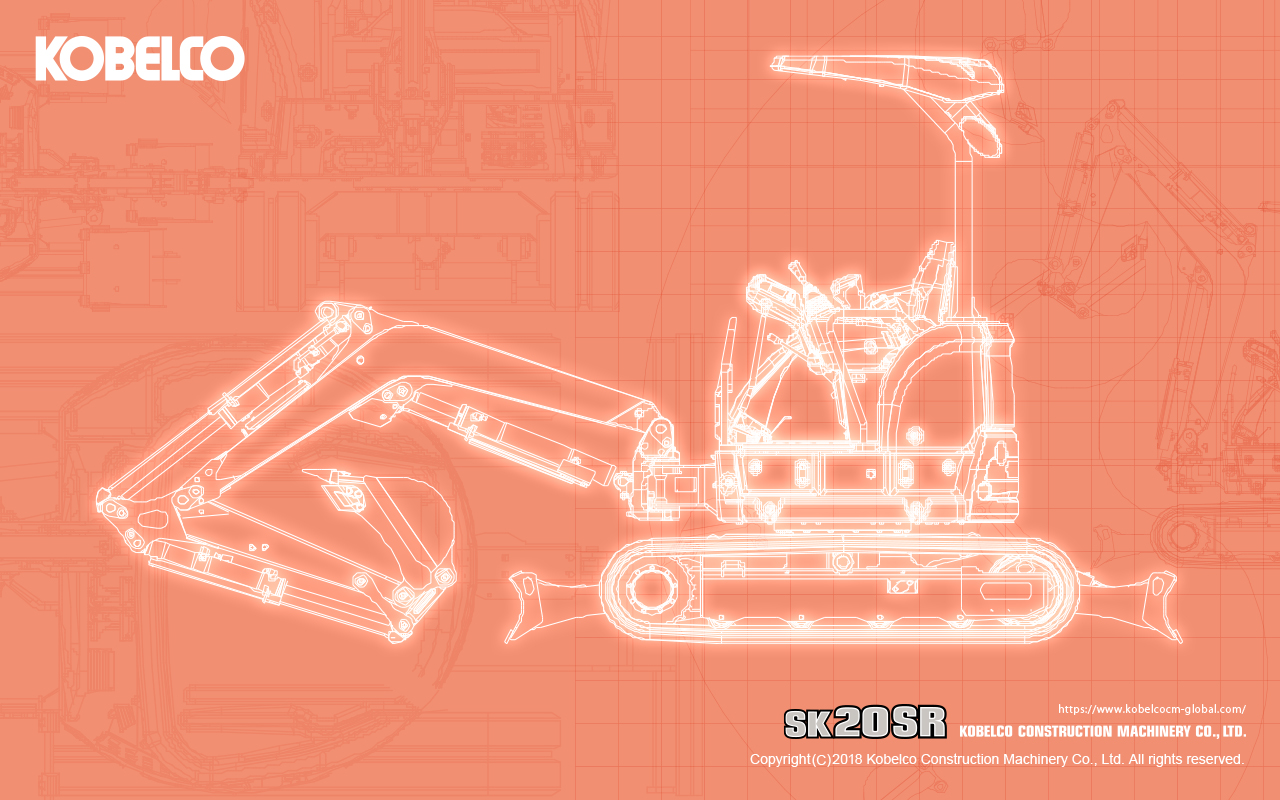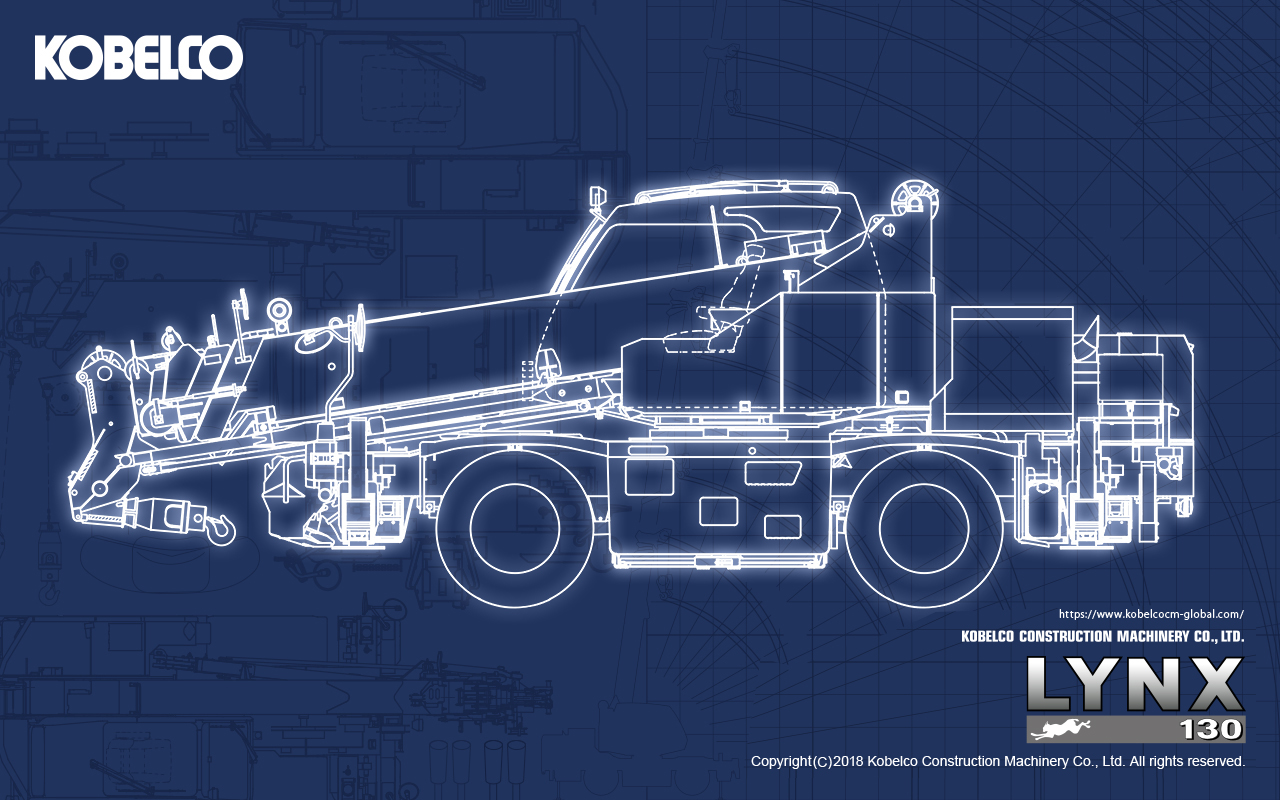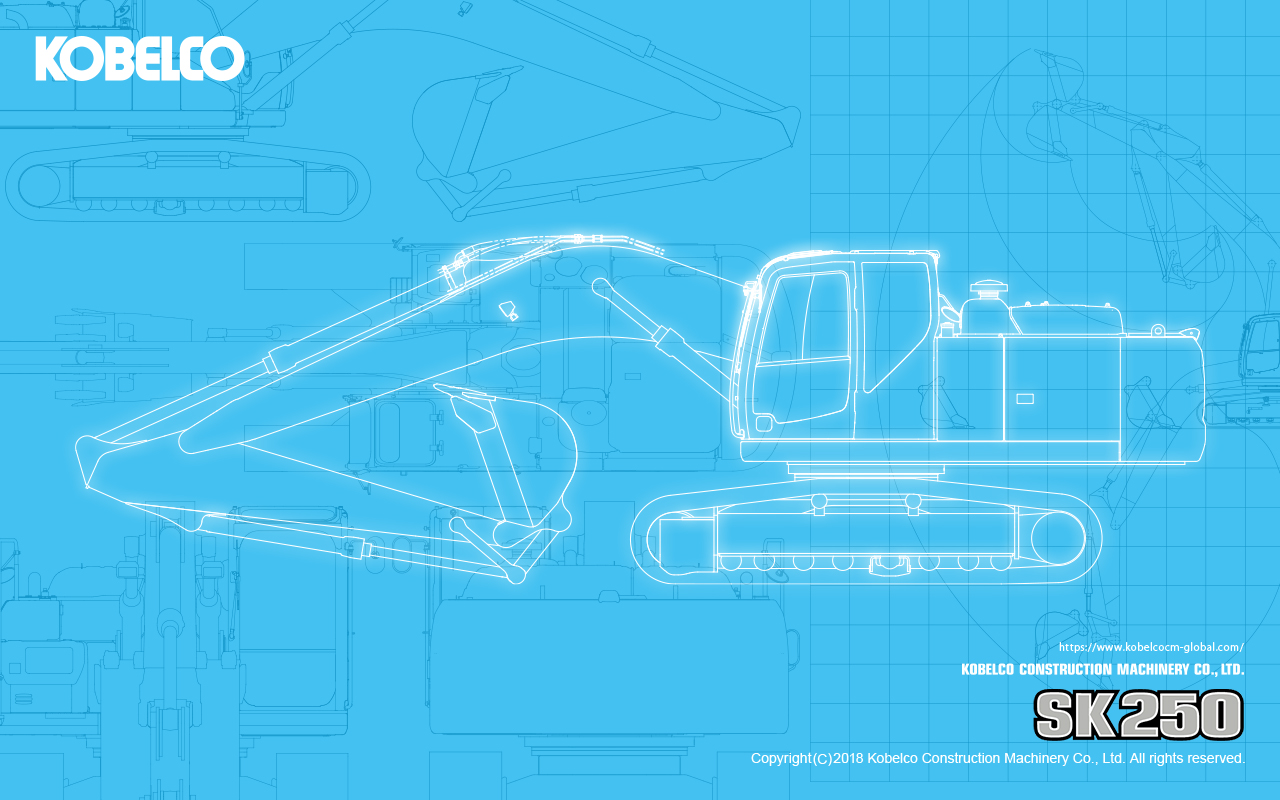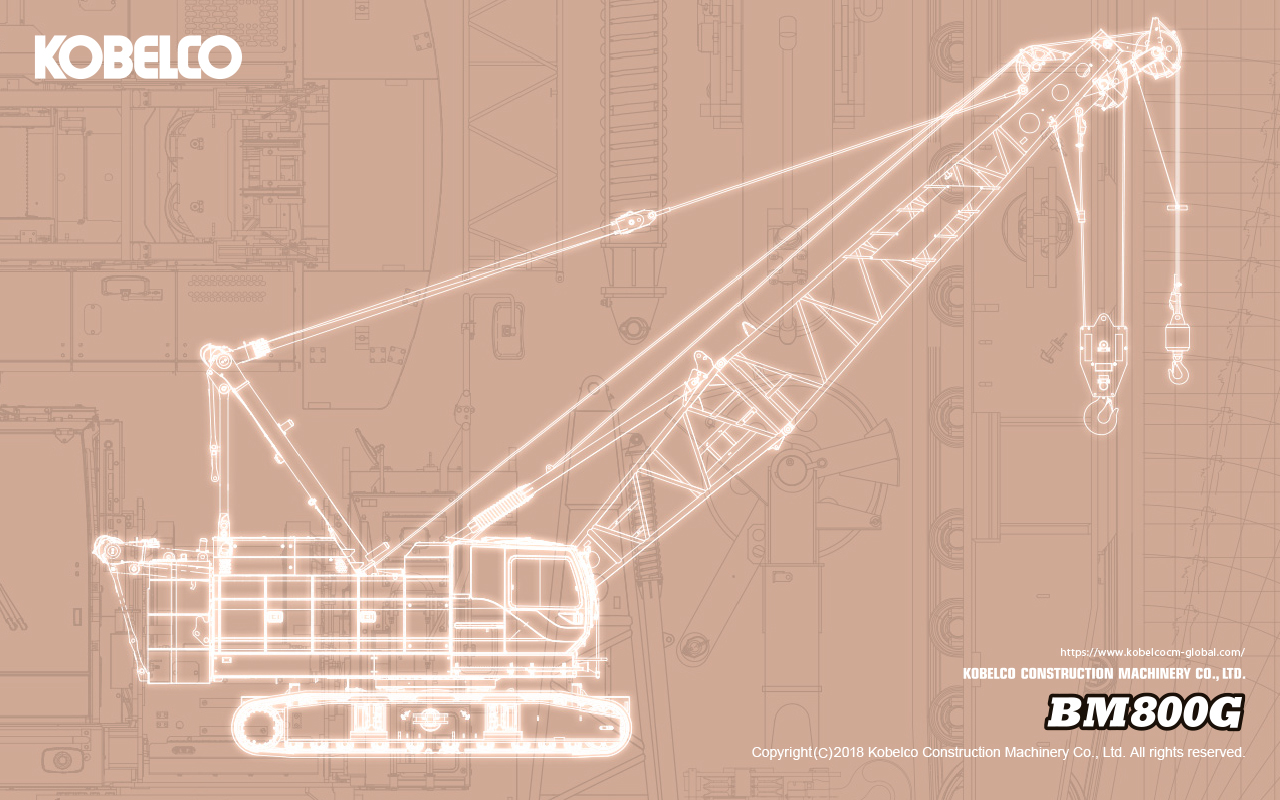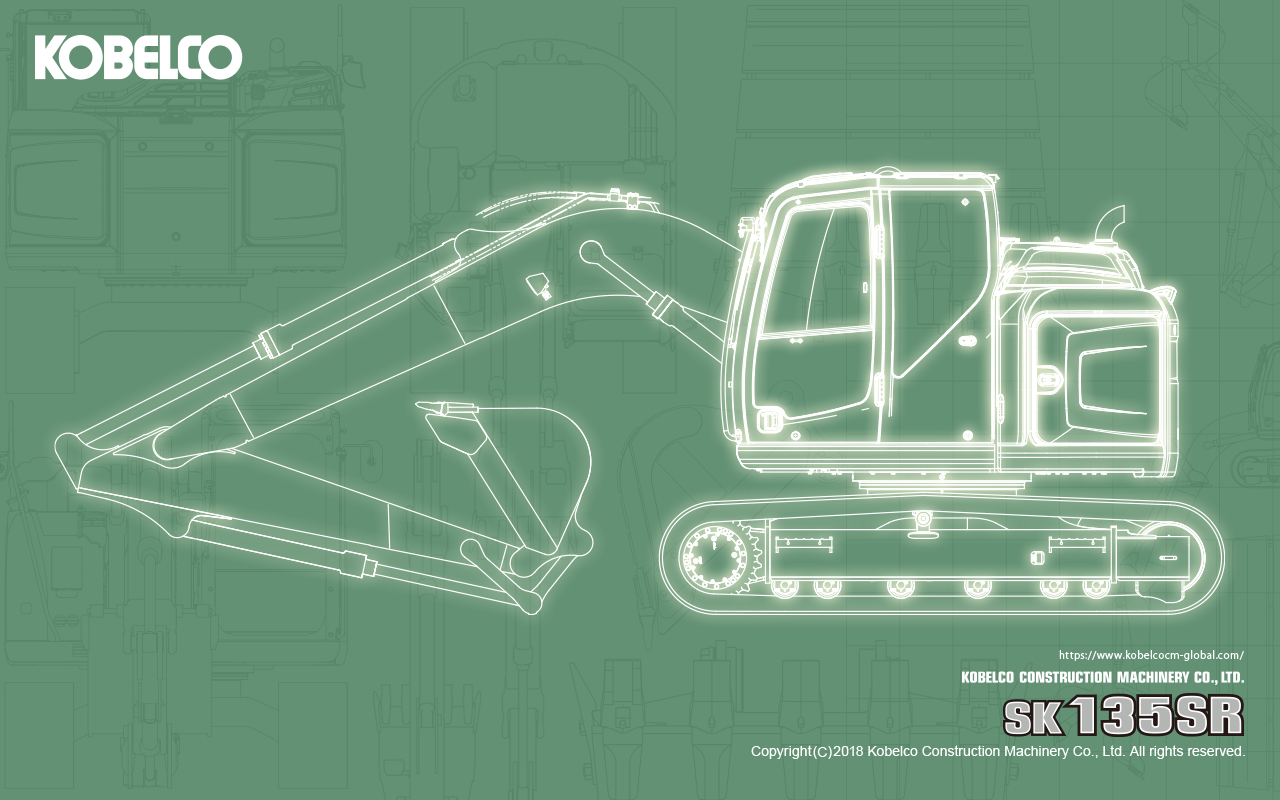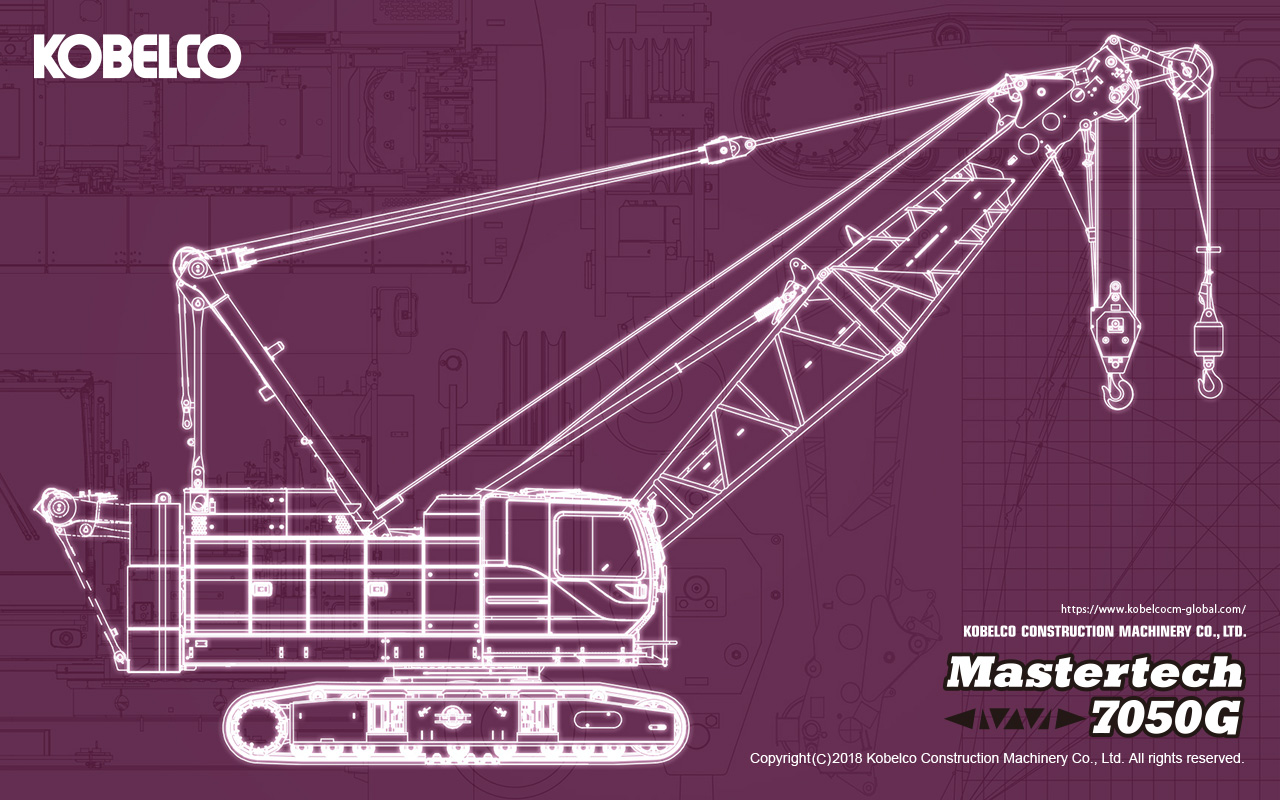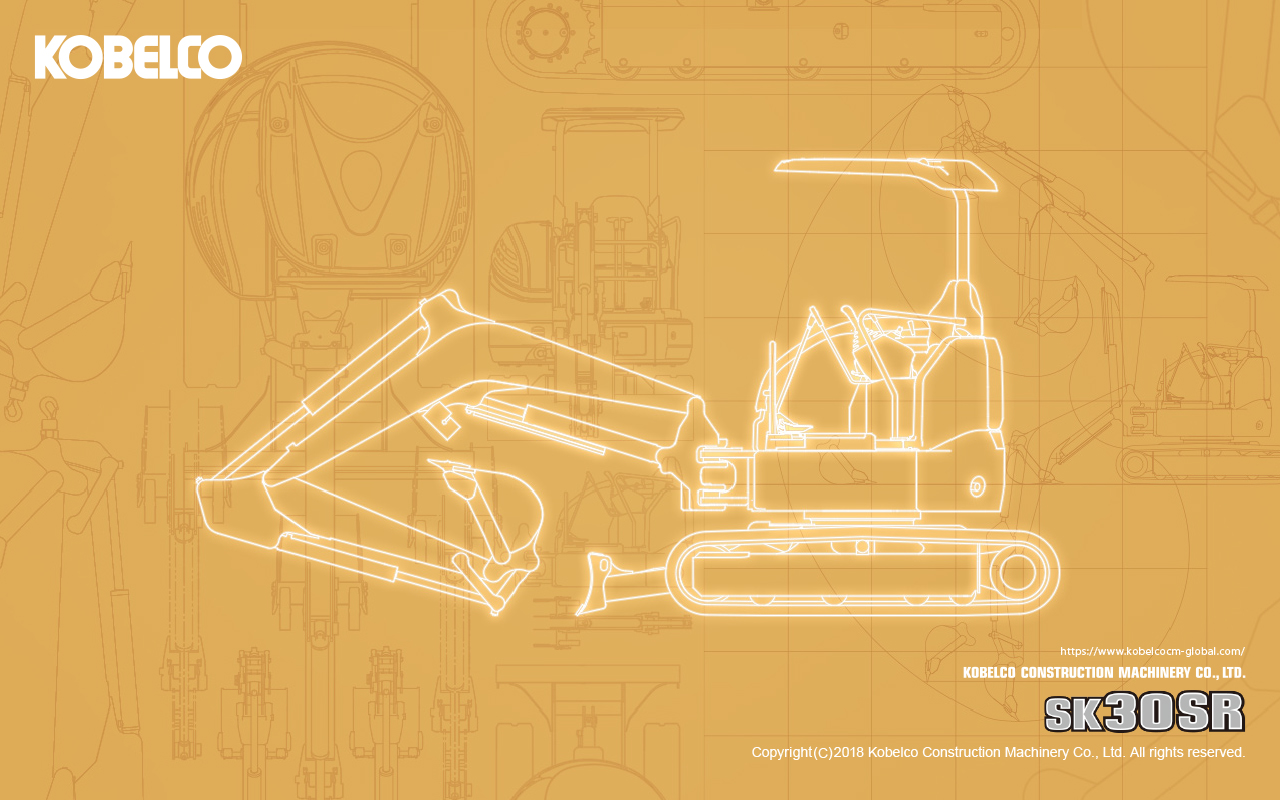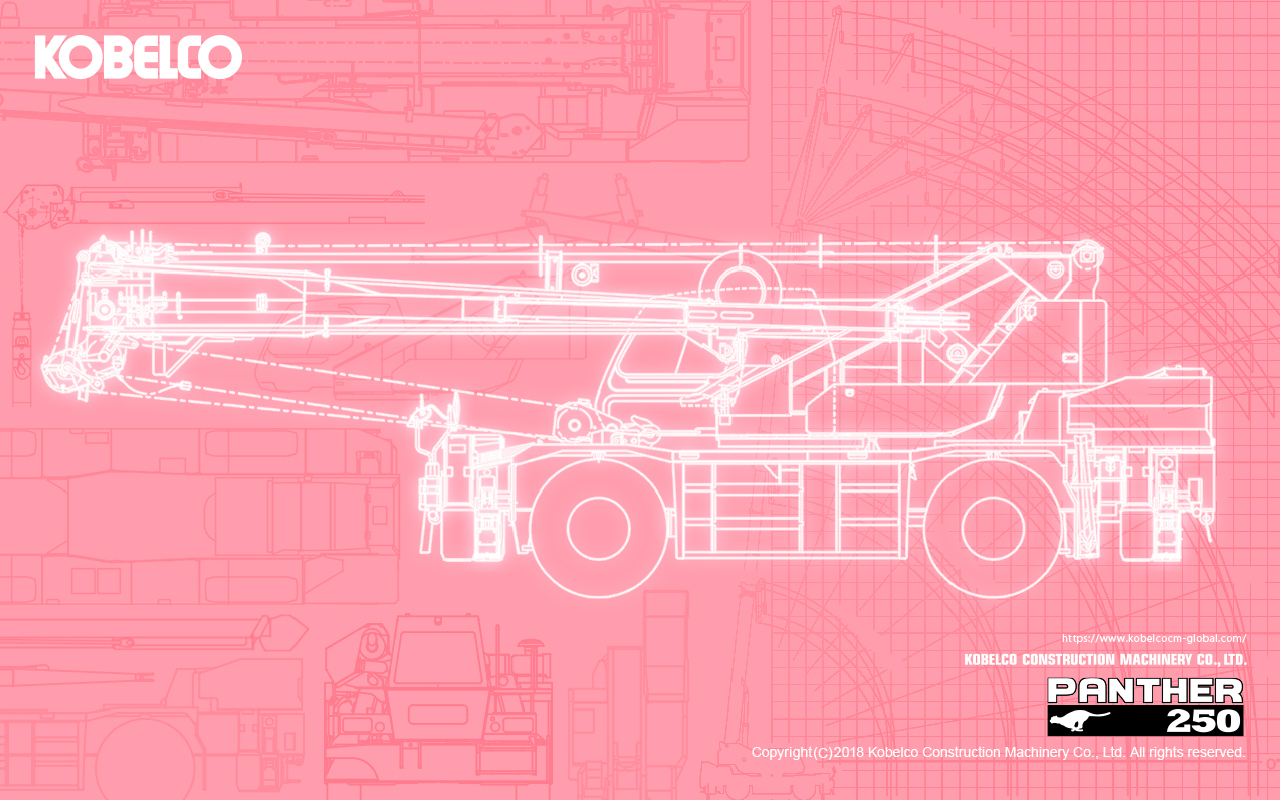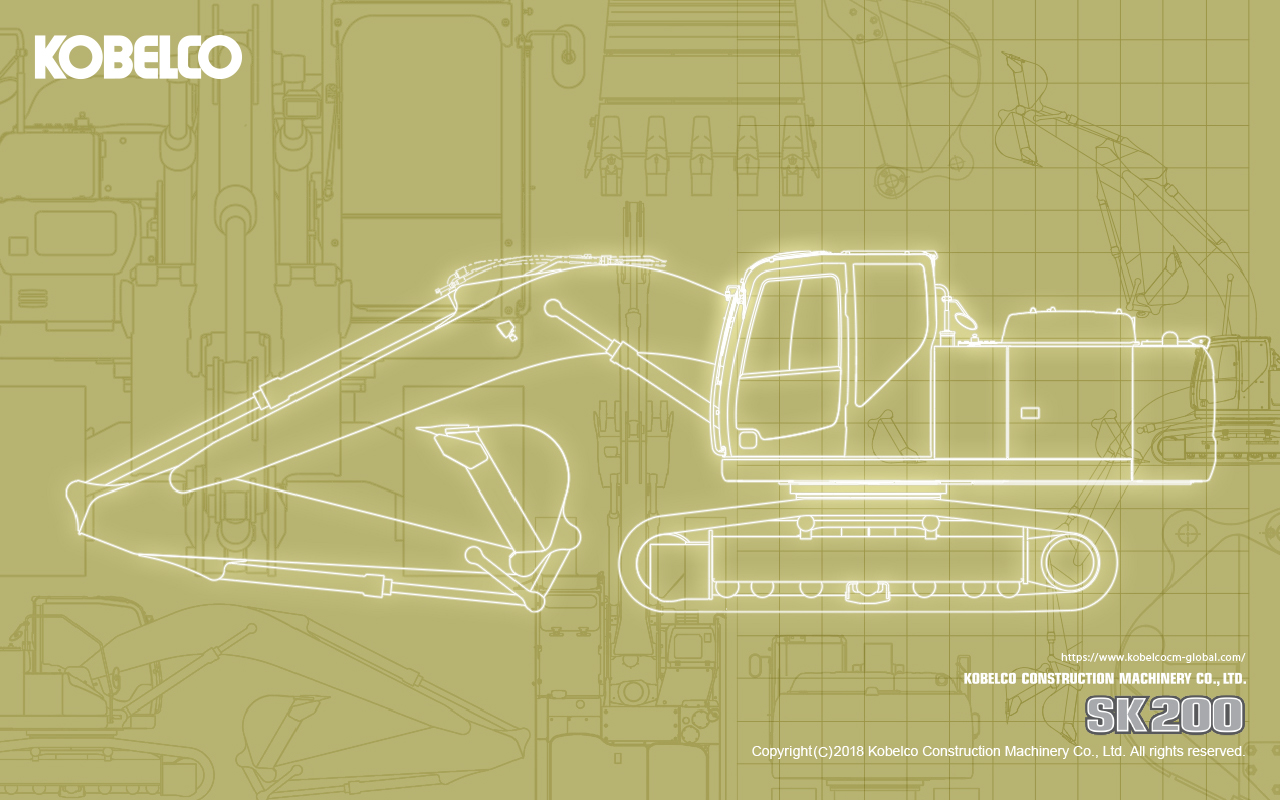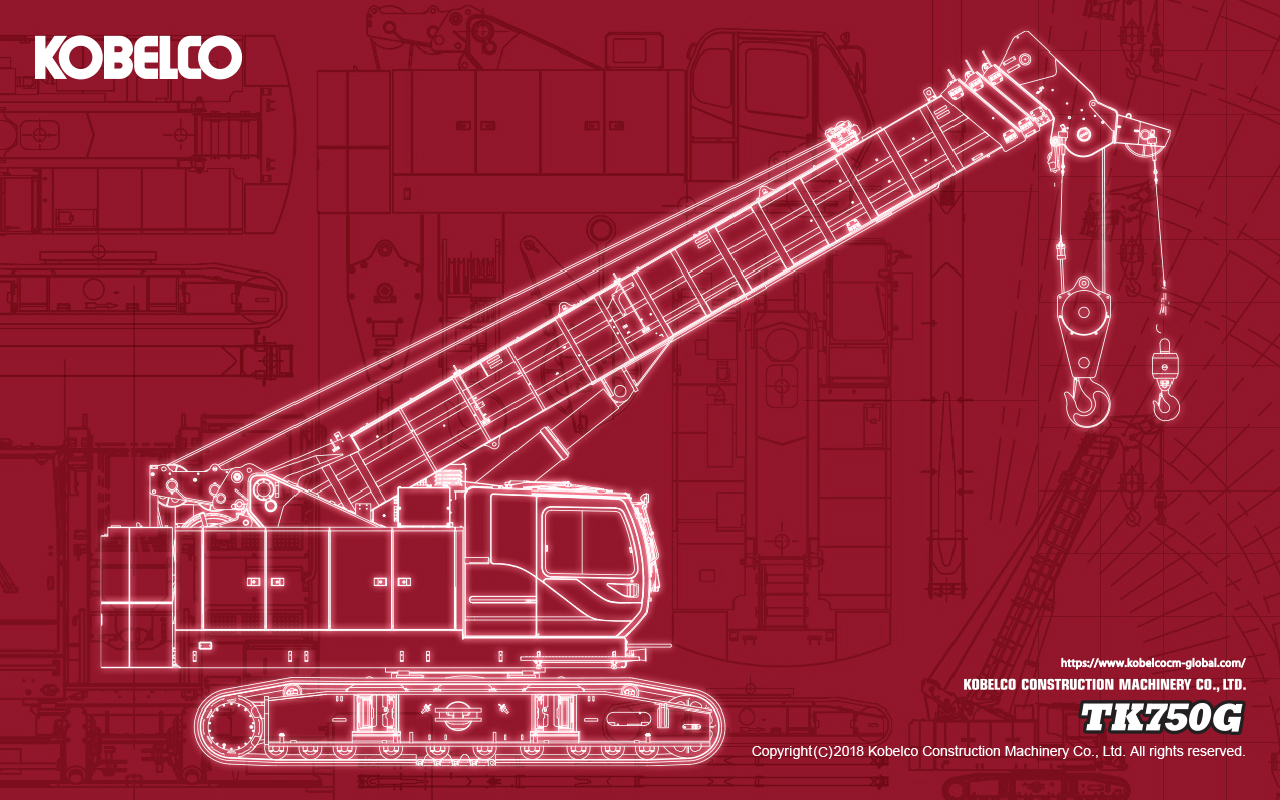news
- July 10, 2025
- The wallpaper image (SK1300DLC-11) has been added.
- June 11, 2025
- The wallpaper image (SK500D-11 for quarry mining) has been added.
- May 09, 2025
- The wallpaper image (SK500LC-11) has been added.
- April 10, 2025
- The wallpaper image (SK135SRD-7 wired electric excavator) has been added.
- March 12, 2025
- The wallpaper image (SK550DLC-11 NEXT) has been added.
- February 14, 2025
- The wallpaper image (RK250) has been added.
- January 17, 2025
- The wallpaper image (SK260DLC-10) has been added.
- December 10, 2024
- The wallpaper image (SK135SR-7F) has been added.
- November 18, 2024
- The wallpaper image (SK160BR-7) has been added.
- October 08, 2024
- The wallpaper image (Building Demolition Machine) has been added.
- September 26, 2024
- The wallpaper image (SK135SR-7) has been added.
- August 01, 2024
- The wallpaper image (TK750G-2) has been added.
- July 04, 2024
- The wallpaper image (SK135SR-7) has been added.
- June 03, 2024
- The wallpaper image (SK135SRD-7) has been added.
- May 10, 2024
- The wallpaper image (Mastertech7200G NEO) has been added.
- April 22, 2024
- The wallpaper image (SK35SR-7) has been added.
- March 28, 2024
- The wallpaper image (Go! Shovel-kun : Byodoin Temple's Phoenix Hall) has been added.
- March 14, 2024
- The wallpaper image (Go! Crane-chan : Wat Paknam Phasicharoen) has been added.
- March 01, 2024
- The wallpaper image (Go! Shovel-kun : Nihonbashi Bridge) has been added.
- February 9, 2024
- The wallpaper image (Go! Crane-chan : View from Senkoji Temple) has been added.
- January 30, 2024
- The wallpaper image (Go! Shovel-kun : Bamboo Forest of Kodaiji Temple) has been added.
- January 16, 2024
- The wallpaper image (Go! Crane-chan : Izumo Taisha) has been added.
- December 25, 2023
- The wallpaper image (Go! Shovel-kun : Meguro River) has been added.
- December 8, 2023
- The wallpaper image (Go! Crane-chan : Maruyama Park) has been added.
- November 27, 2023
- The wallpaper image (Go! Shovel-kun : Hase Temple) has been added.
- November 9, 2023
- The wallpaper image (Go! Crane-chan : Egypt) has been added.
- October 26, 2023
- The wallpaper image (Go! Shovel-kun : Sea of Clouds of Miyoshi) has been added.
- October 12, 2023
- The wallpaper image (Go! Crane-chan : Kanazawa Station) has been added.
- September 28, 2023
- The wallpaper image (Go! Shovel-kun : Tanzania) has been added.
- September 12, 2023
- The wallpaper image (Go! Crane-chan : Sandan-Kyo) has been added.
- September 4, 2023
- The wallpaper image (Go! Shovel-kun : Kurashiki Bikan Historical Quarter) has been added.
- August 28, 2023
- The wallpaper image (Go! Crane-chan : Dubai) has been added.
- August 07, 2023
- The wallpaper image (Go! Shovel-kun : Hokkaido-Jingu Shrine) has been added.
- July 27, 2023
- The wallpaper image (Go! Crane-chan : Ponte Vecchio) has been added.
- July 12, 2023
- The wallpaper image (Go! Shovel-kun : Tottori Sand Dunes) has been added.
- July 04, 2023
- The wallpaper image (Go! Crane-chan : Kazura Bridge) has been added.
- June 14, 2023
- The wallpaper image (Go! Shovel-kun : Morocco) has been added.
- May 30, 2023
- The wallpaper image (Go! Crane-chan : Mt.Aso) has been added.
- April 24, 2023
- The wallpaper image (Go! Shovel-kun : Asakusa) has been added.
- April 7, 2023
- The wallpaper image (Go! Crane-chan : Shirogane Blue Pond) has been added.
- March 29, 2023
- The wallpaper image (Go! Shovel-kun : Kaiwomaru Park) has been added.
- March 17, 2023
- The wallpaper image (Go! Crane-chan : Sun Messe Nichinan) has been added.
- February 22, 2023
- The wallpaper image (Go! Shovel-kun : Beppu Hell Tour) has been added.
- February 10, 2023
- The wallpaper image (Go! Crane-chan : Akiyoshidai) has been added.
- January 25, 2023
- The wallpaper image (Go! Shovel-kun : Kamikochi) has been added.
- January 23, 2023
- The wallpaper image (Go! Crane-chan : Naples) has been added.
- December 27, 2022
- The wallpaper image (Go! Shovel-kun : Shikoku Karst) has been added.
- December 26, 2022
- The wallpaper image (Go! Crane-chan : Tamatorizaki Observation Deck) has been added.
- November 28, 2022
- The wallpaper image (Go! Shovel-kun : Sengokuhara Pampas Grass Field) has been added.
- November 16, 2022
- The wallpaper image (Go! Crane-chan : Chokaisan) has been added.
- October 31, 2022
- The wallpaper image (Go! Crane-chan : Mount Fuji) has been added.
- October 24, 2022
- The wallpaper image (Go! Shovel-kun : Green Pond) has been added.
- September 22, 2022
- The wallpaper image (Go! Shovel-kun : Street lined with garcinia trees in Bise) has been added.
- September 15, 2022
- The wallpaper image (Go! Crane-chan : Haleakalā National Park) has been added!
- August 31, 2022
- The wallpaper image (Go! Shovel-kun : Kenrokuen) has been added!
- August 23, 2022
- The wallpaper image (Go! Crane-chan : Hakubamura) has been added!
- August 04, 2022
- The wallpaper image (Go! Shovel-kun : Giant Camphor Tree of Takeo) has been added!
- July 28, 2022
- The wallpaper image (Go! Crane-chan : Oshinkoshin Waterfall) has been added!
- July 06, 2022
- The wallpaper image (Go! Shovel-kun : Li Jiang) has been added!
- June 29, 2022
- The wallpaper image (Go! Crane-chan : Higashi Chaya Distrist) has been added!
- June 29, 2022
- The wallpaper image (Go! Shovel-kun : Trevi Fountain) has been added!
- June 22, 2022
- The wallpaper image (Go! Crane-chan : Yoshino River) has been added!
- June 22, 2022
- The wallpaper image (Go! Shovel-kun : Matsumoto Castle) has been added!
- June 10, 2022
- The wallpaper image (Go! Crane-chan : Hashima Island) has been added!
- June 10, 2022
- The wallpaper image (Go! Shovel-kun : Fukuroda Falls) has been added!
- June 06, 2022
- The wallpaper image (Go! Crane-chan : Akashi Kaikyo Bridge) has been added!
- June 06, 2022
- The wallpaper image (Go! Shovel-kun : Abashiri Lake) has been added!
- May 25, 2022
- The wallpaper image (Go! Crane-chan : Hanauma Bay) has been added!
- May 25, 2022
- The wallpaper image (Go! Shovel-kun : Kirishima Shrine) has been added!
- May 19, 2022
- The wallpaper image (Go! Crane-chan : Mount Yotei) has been added!
- May 19, 2022
- The wallpaper image (Go! Shovel-kun : Kujukuri Beach) has been added!
- May 10, 2022
- The wallpaper image (Go! Crane-chan : Arashiyama) has been added!
- May 10, 2022
- The wallpaper image (Go! Shovel-kun : Train Night Market Ratchada) has been added!
- March 29, 2022
- The English version of "Fun! Fan! KOBELCO" has been released.
Filter Content
Search by Type
Search by Model
Coloring Pictures
Paper Crafts
Let’s Make an Excavator
Excavator[SK200-10]new

Excavator[50K]

Excavator[SK125SR]

Let’s Make a Crane
Crane[Mastertech7070G]

Let’s Make a Building Demolition Machine
Extra Large Building Demolition Machine[SK1300DLC]new

Let’s Make a Metal Recycling Machine
Multi Dismantling Machine[SK135SRD]

Wallpaper Images
You can also use them as a background for your Web/video
conference applications like Zoom or Teams!
*Download an image that matches the aspect ratio of the camera you are using
(If the aspect ratio of the camera is set to 16:9, the optimal image size is 1920
pixels × 1080 pixels)
About the Wallpaper Images
The wallpaper images are available in 7 sizes. Choose “1920×1080”, “1536×864”, “1366×768”, “1280×1024”, “1280×800”, or “1024×768”, “390×844” according to the size of your monitor.
- *Kobelco Construction Machinery shall not be liable in any way whatsoever for any damages or impairment suffered as a result of using the downloaded contents or changes made to your settings.
- *Unauthorized reproduction and distribution of the images or downloadable content on this page are prohibited.
- *The photos shown were taken before the COVID-19 pandemic and may not reflect the current situations at the actual sites.
How to Set the Desktop Background
For Windows users
(1) Right click on the displayed image and select “Save image as...” to save it in
any location.
(2) Right click on the desktop and select “Personalize” to display
the “Background” settings, then click “Browse” under “Choose your picture” to select
the saved wallpaper image as your desktop background.
For Macintosh users
(1) Right-click or Control-click on the displayed image and select “Save Image As...”
to save it in any location.
(2) If using OS version 9.2 or below, open
“Appearance” in “Control Panels”, or if using OS 10.1 or above, select “Desktop &
Screen Saver” in ”System Preferences”, to select the saved wallpaper image as your
desktop background.